Powermate PM0148000 User Manual Page 8
- Page / 52
- Table of contents
- BOOKMARKS
Rated. / 5. Based on customer reviews


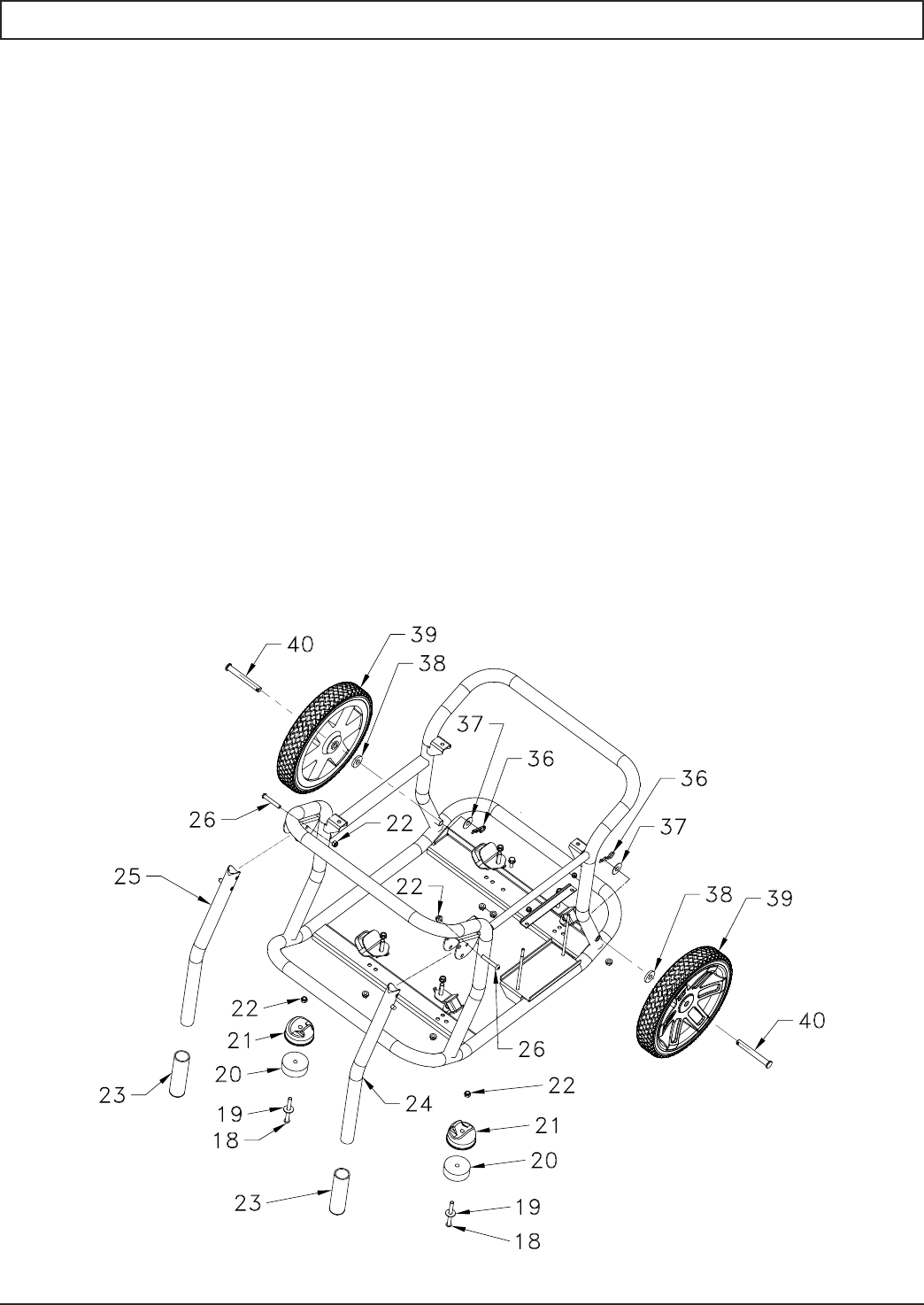
8
Customer Hotline 1-800-445-1805
PORTABILITY KIT PART NUMBER: 0070922
TOOLS REQUIRED: 10x13 mm wrench and 5 mm hex key (provided in tool kit), block(s) of wood (minimum of 6” tall).
Refer to the parts list on page 47.
WHEEL INSTALLATION
1. Block up the alternator end of generator to install wheel kit.
2. Slide the wheel (item 39) and spacer (item 38) onto the axle (item 40).
3. Slide axle through the axle tube on the carrier, with the offset side of the wheel hub against the axle tube.
4. Secure the wheel to the axle with the M12 washer (item 37) and pin (item 36).
5. Repeat above instructions for the remaining wheel.
FOOT INSTALLATION
1. Blocking up the engine side of the generator, assemble the foot spacer (item 21) and foot (item 20) to the carrier (align
with holes in tubing) with an M8 washer (item 19) and M8 x 80 bolt (item 18). Thread an M8 nyloc nut (item 22) to the
bolt to secure the assembly.
2. Repeat above instructions for the remaining foot.
HANDLE INSTALLATION
1. Slide M8 x 50 bolt (item 26) through handle bracket and handle (item 23 and 24 or 25) as shown in diagram and
secure with M8 nut (item 22). Tighten until handle is securely clamped to the carrier.
2. To extend the handle, press the handle release button. Pull the handle up until the handle release button locks in place.
3. Repeat above instructions for the remaining handle.
PORTABILITY KIT INSTALLATION
PORTABILITY KIT INSTALLATION
English
- PM0148000 1
- TABLE OF CONTENTS 2
- TABLE DES MATIERES 2
- SAFETY SYMBOL GUIDE 3
- SAFETY INFORMATION 3
- SAFETY AND OPERATION RULES 3
- SPARK ARRESTER 4
- DETERMINING TOTAL WATTAGE 4
- OPERATING VOLTAGE 5
- UNPACKING THE GENERATOR 6
- GENERATOR FEATURES 7
- PORTABILITY KIT INSTALLATION 8
- BEFORE OPERATION 9
- HIGH ALTITUDE OPERATION 10
- ELECTRIC START 11
- STARTING THE UNIT 12
- MAINTENANCE 13
- PERIODIC MAINTENANCE 13
- SERVICE AND STORAGE 14
- ENGINE TROUBLESHOOTING 15
- ENGINE SPECIFICATIONS 15
- LIMITED WARRANTY 16
- SERVICE INFORMATION 16
- REGISTER YOUR PRODUCT 16
- PARE-ÉTINCELLES 18
- INSTALLATION 19
- CLÉ À FOURCHE DOUBLE 10X13 MM 20
- AVANT DE METTRE EN MARCHE 23
- Borne de 23
- FONCTIONNEMENT EN ALTITUDE 24
- DÉMARRAGE ÉLECTRIQUE 25
- DEMARRAGE DE L'APPAREIL 26
- Quotidiennement 27
- (Avant de mettre 27
- USAGE ET ENTREPOSAGE 28
- DEPANNAGE DU MOTEUR 29
- CARACTERISTIQUES DU MOTEUR 29
- GUÍA DEL SÍMBOLO DE SEGURIDAD 31
- APAGACHISPAS 32
- INSTALACION 33
- M0148000 34
- ANTES DE LA OPERACION 37
- FUNCIONAMIENTO A GRAN ALTITUD 38
- ARRANQUE ELÉCTRICO 39
- ARRANQUE DEL UNIDAD 40
- Diariamente 41
- (Antes de la 41
- DETECCION DE FALLOS DEL MOTOR 43
- ESPECIFICACIONES DEL MOTOR 43
- GARANTÍA LIMITADA 44
- SERVICIO AL CLIENTE 44
- REGISTRE SU PRODUCTO 44
- NOTES – REMARQUES – NOTAS 45
- Pramac America, LLC 52


 (12 pages)
(12 pages)







Comments to this Manuals